Your website’s audience expects your site to load in less than 3 seconds. So it comes as no surprise that Google emphasizes on site speed in its search algorithm. The higher the page speed, the better your search rankings.
In this article, we will share the best WordPress caching plugins available out in the market, for your website.
Some of the best available wordpress plugin are as follows
- WP Rocket: Most Popular Premium Cache Plugin
- WP-Optimize: All-in-one WordPress Optimization Plugin
- SG Optimizer: Free WordPress Plugin by SiteGround
- WP Super Cache: Cache Plugin from WordPress.com
- W3 Total Cache: Developer Friendly WordPress Cache Plugin
Let’s take a look at the best WordPress caching plugins available on the market.
1. WP Rocket: Most Popular Premium Cache Plugin
WP Rocket is the most popular premium caching plugin for WordPress. Its ease of configuration sets WP Rocket apart from its competition. Once activated, page caching will immediately be activated.
A few more benefits of using WP Rocket are:
- Indexing your website on search engines will be improved.
- To improve page load time, HTML, JavaScript, and CSS files are minified.
- Lazy loading is applied to your images, meaning your images are loaded only when they’re visible to your visitors on their browser.
- It comes with loads of hooks that help developers easily extend its features.
Price: Starts at $49 for a single site license.
2. WP-Optimize: All-in-one WordPress Optimization Plugin
WP-Optimize is a freemium caching plugin, created by the same folks behind the legendary backup plugin, UpdraftPlus. It’s been used on many websites worldwide. WP-Optimize speeds up your WordPress site by cleaning your database, compressing your large images, and caching your site. thus reducing your precious load time
- Clean the database: This plugin clears out all the unnecessary data in your database, cleans up your tables, and ultimately makes your website fast and efficient.
- Image compression: Its image compression tool significantly reduces server resources by converting large images into compressed files and improves page loading time.
- Caching: It comes with all the essential features of any other caching plugin with minimal setup configuration.
3. SG Optimizer: Free WordPress Caching Plugin by SiteGround
SG Optimizer is a free caching plugin by SiteGround. Its available for downloading from WordPress.org. It connect your WordPress site with the SiteGround performance services. Its only disadvantage is that it works only if you’ve hosted your website with SiteGround and will not work with any other hosts.The plugin helps improve your website performance by various optimization techniques. Here are some of the features that it offers.
- It lets you configure your dynamic caching and Memcached. You can enable/disable the automatic cache purge and exclude URLs from the cache. You also have the option to test your pages if they are properly cached.
- It allows you to force HTTPS for your site and switch between different PHP versions. You can even enable/disable Gzip Compression and browser caching rules for your site.
- You have the option to enable/disable the minification of your HTML, JS and CSS resources. It lets you remove the Emoji support and the query strings from your static resources.
- You can also optimize your images individually or in bulk.
4. WP Super Cache: Cache Plugin from WordPress.com
WP Super Cache is another popular caching plugin for WordPress, with over a million active installs. The plugin is run by Automattic, the same team behind WordPress.com. WP Super Cache helps you generate static html files from your dynamic WordPress blog. After processing comparatively heavier WordPress PHP scripts on your site, WP Super Cache serves the static HTML file to the vast majority of your website visitors.
WP Super Cache serves cached files in 3 ways:
- Simple: This is the most recommended method of file caching because you don’t have to edit PHP files, plus the .htaccess file does not need to be configured.
- Expert: This is the fastest caching method to serve super cached HTML files to users, but requires a modification of your .htaccess files.
- WP Super Caching: This method is used to cache pages for known users (the ones who log into your site, leave comments, etc.). Though it’s the most flexible caching method, it’s slightly slower compared to other methods.
5. W3 Total Cache: Developer Friendly WordPress Cache Plugin
With over a million active installs, W3 Total Cache is one of the most popular caching plugins for WordPress. It improves your server performance by caching every aspect of your site and also offers content delivery network integrations.
It’s been used and recommended by countless companies and publications like AT&T, MattCutts.com, Mashable.com, and many others. Currently, it’s the only plugin designed to optimize all practical hosting environments. It offers support for Google Accelerated Mobile Pages (AMP) and Secure Socket Layer (SSL). The plugin can offer up to 80% bandwidth savings via minification, the process of reducing the size of your HTML, CSS, JavaScript, and feeds without having a negative impact.

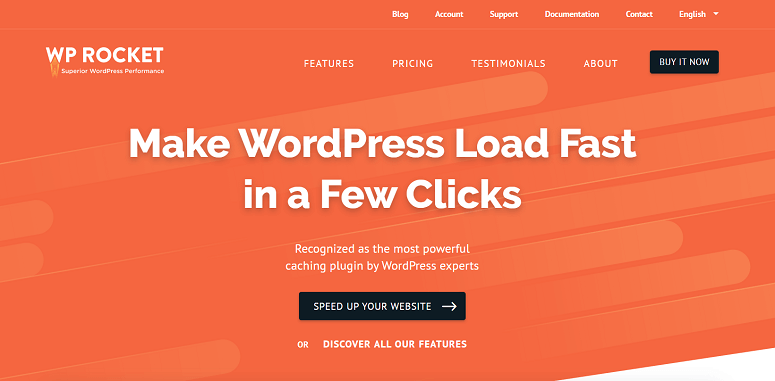
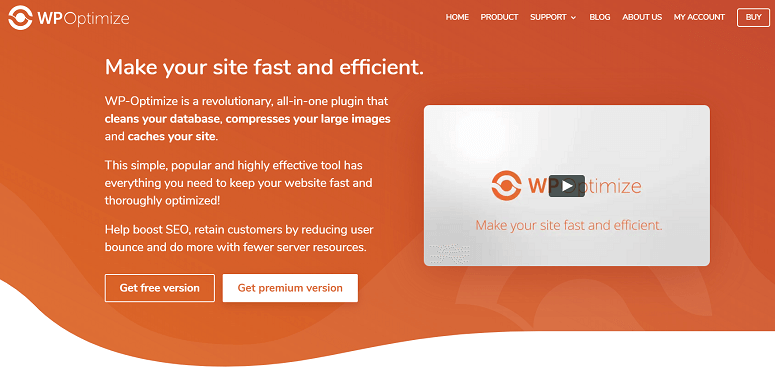
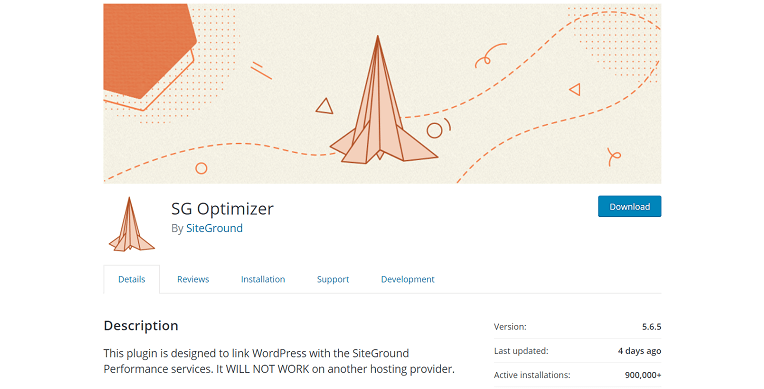
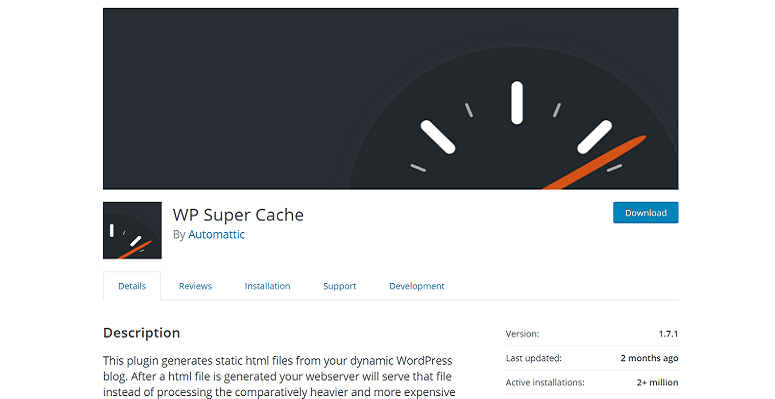
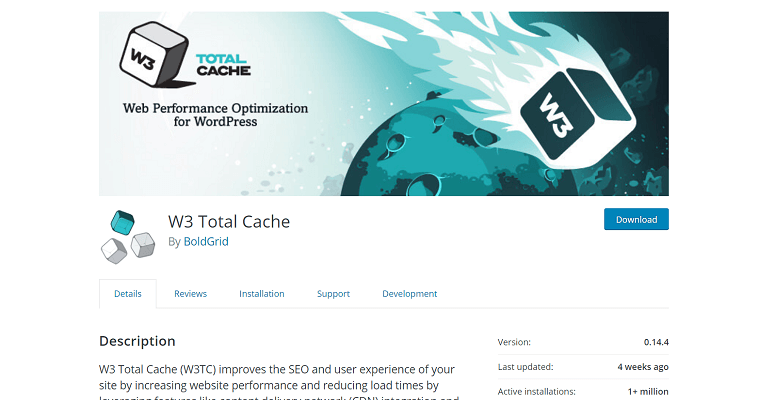


No comments:
Post a Comment