If you’re running a multi-author blog, then it can come in handy to limit author’s ability to only post on a selected category or certain specific sections of your site. In this article, you'll learn how to restrict authors to a specific category in WordPress. If multiple people writing for your WordPress blog, then there is a chance that appropriate category is not selected . By restricting authors to specific categories, you can limit the categories they can select. You can even assign an author to post in just one category. This not only helps them focus on their writing strengths, but it can also prevent content from being posted in the wrong category.
How to Restrict Authors to a Specific Category in WordPress
The easiest way is by using Restricted Authors plugin. After you’ve activated the plugin, go to Users » All Users and then click on ‘Edit’ for the user profile you want to restrict.
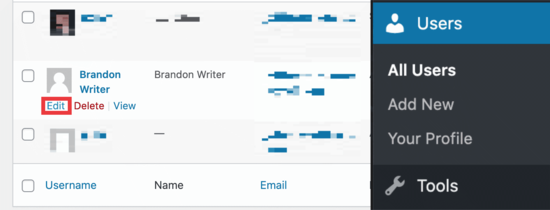
On their profile page, you’ll need to scroll to the bottom. You will see a section where you can select categories that you want to restrict the user’s ability to post to. In the first box, whatever category you select is what they’ll be able to use. In the field below, you can select a default category for that specific user.
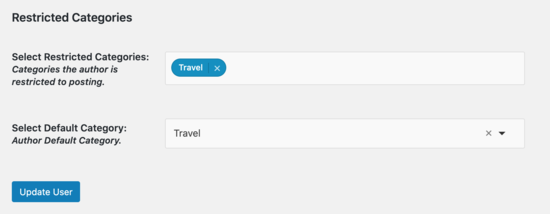
Once you’re done, click the ‘Update User’ button and you’re all done.
Now, when the author goes in the WordPress content editor to create a post, they’ll see the following on their sidebar:
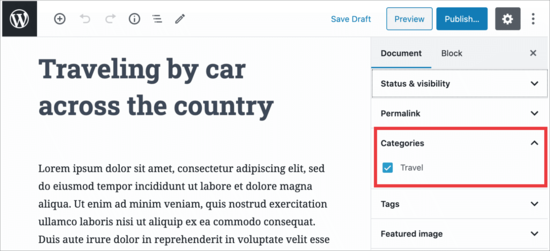
As you can see, there are no other categories that they can select due to the plugin settings we’re using.
If you want to restrict their WordPress user role to specific sections or custom post types, then you can use the Members plugin to further customize the permissions.
We hope this helped you learn how you can restrict authors to a specific category in WordPress.



No comments:
Post a Comment